Dymo LabelManager 120P User Manual
Browse online or download User Manual for Printers Dymo LabelManager 120P. Dymo LabelManager 120P User Manual
- Page / 20
- Table of contents
- TROUBLESHOOTING
- BOOKMARKS
- Contents 2
- About Your New Label Maker 5
- Getting Started 5
- Inserting the Tape Cassette 6
- LCD Display 8
- Settings 8
- CAPS Mode 8
- Backspace 8
- Formatting Your Label 9
- Large. The font size 9
- Adding Font Styles 10
- Adding Symbols 11
- Printing Options 12
- Caring for Your Label Maker 13
- Troubleshooting 14
- DYMO D1 Tape Cassettes 15
- Documentation Feedback 16
- Environmental Information 17
- Contacting customer support 19
Summary of Contents
10Adding Font StylesYou can choose from three different font styles:AaBbCcNormalAaBbCcBoldaVerticalThe style you select applies to all characters. Sty
11Using Symbols and Special CharactersSymbols, punctuation, and other special characters can be added to your labels.Adding SymbolsThe label maker sup
12Adding International CharactersThe label maker supports the extended Latin character set using RACE technology. After pressing the key, repeatedly
13Adjusting the Print ContrastYou can adjust the print contrast to fine tune the print quality of your label.To set the contrastPress 1. .Select 2.
14TroubleshootingReview the following possible solutions if you encounter a problem while using your label maker.Problem/Error Message SolutionNo disp
15DYMO D1 Tape CassettesWidth:Length:9 mm7 m12 mm7 mBlack/ClearS072067040910S072050045010Blue/Clear___S072051045011Red/Clear___S072052045012Black/Whit
16Documentation FeedbackWe are constantly working to produce the highest quality documentation for our products. We welcome your feedback. Send us you
17Environmental InformationThe equipment that you have bought requires the extraction and use of natural resources for its production. It may contain
LM120P manual UK_WEU.indd 18 01-08-2007 10:13:25
Contacting customer supportCountry Telephone Support Fax SupportUNITED KINGDOM 020 73 41 55 29 + 31 20 581 93 80 IRELAND 014 118 934 + 31 20 581 93
2ContentsAbout Your New Label Maker ... 5Product Registration ...
20©2007 DYMOA Newell Rubbermaid companyDYMO bvbaIndustriepark-Noord 309100 Sint-NiklaasBelgiumwww.dymo.com931482LM120P manual UK_WEU.indd 20 01-08-2
3Troubleshooting ...14DYMO D1 Tape Cassettes ...
4 KO lecnaC1 Tape cutter button 8 Border 15 On/Off2 Print 9 Space bar 16 Symbols3 OK 10 Vertical 17 Navigation4 Size 11 CAPS 18 Underline5 Num lock 1
5About Your New Label MakerWith the DYMO LabelManager 120P electronic label maker, you can create a wide variety of high-quality, self-adhesive labels
6Inserting the Tape CassetteYour label maker comes with one tape cassette. You can purchase additional tape cassettes from your local office supply r
7To set up the label makerPress 1. { to turn on the power.Select the language and press 2. }. By default, the language is set to English. The langua
8LCD DisplayYou can enter up to 99 characters and spaces. The display shows about thirteen characters at a time. The number of characters displayed wi
9Num LockThe key provides access to the numbers located on some of the alphabetic keys. When Num Lock mode is turned on, the Num Lock indicator is s
More documents for Printers Dymo LabelManager 120P





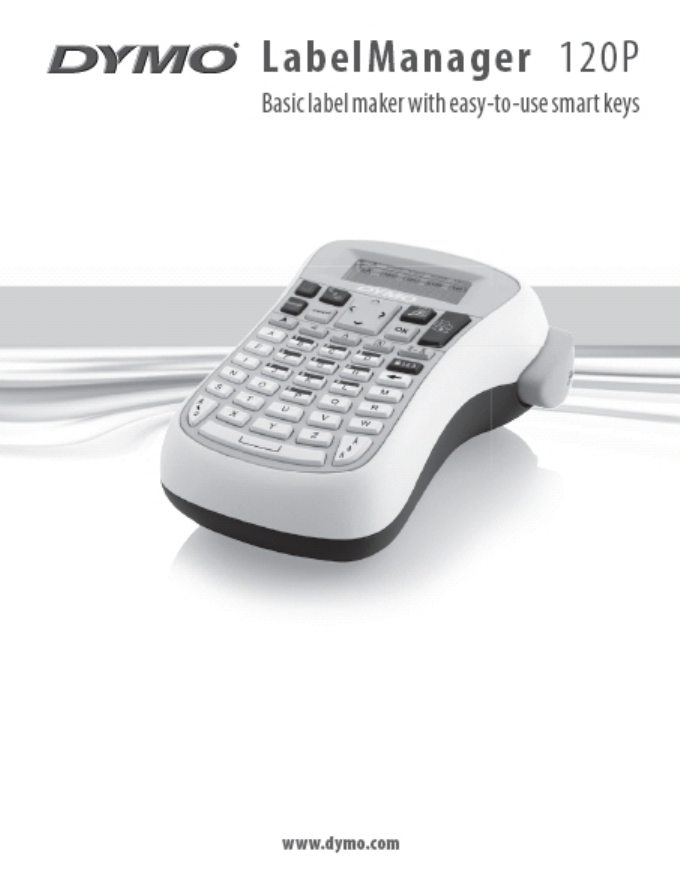
 (19 pages)
(19 pages) (19 pages)
(19 pages) (9 pages)
(9 pages) (22 pages)
(22 pages) (14 pages)
(14 pages)







Comments to this Manuals