Dymo 2000 User Manual
Browse online or download User Manual for Printers Dymo 2000. Dymo 2000 User Manual
- Page / 5
- Table of contents
- BOOKMARKS
Rated. / 5. Based on customer reviews



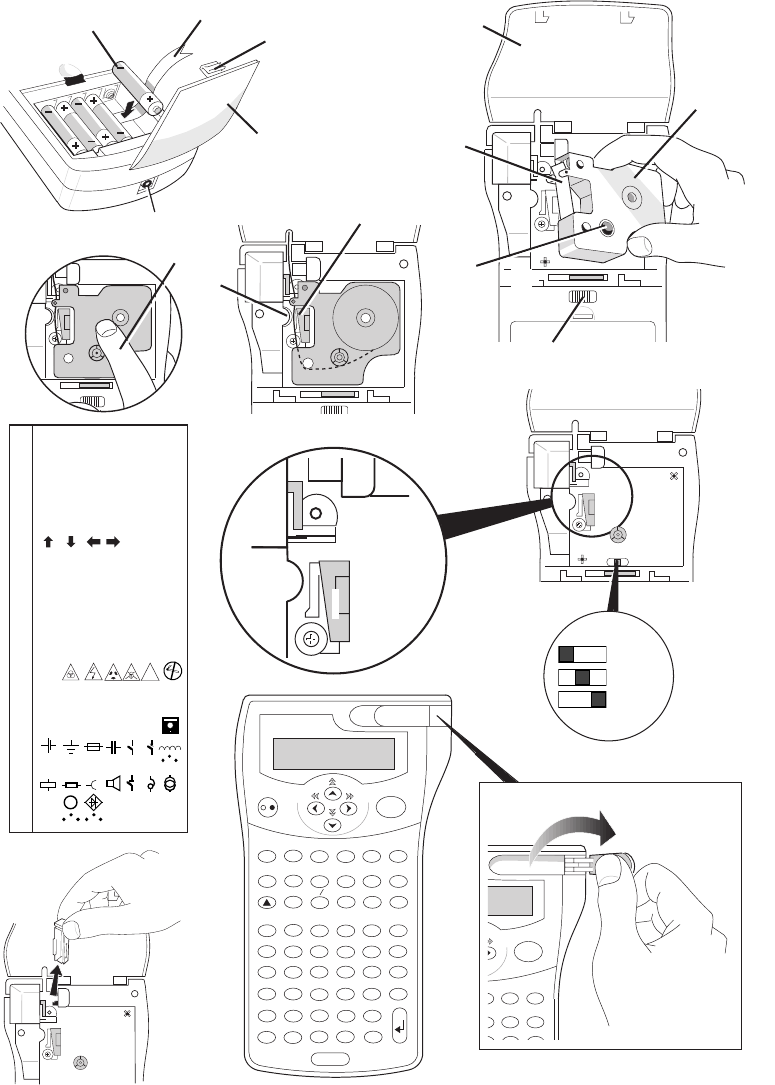
2
A
➌
➊
➋
➎
➋
➍
➋
➍
➎
➊
➌
➌
= 9/12mm
= 6mm
= 19mm
D
➡
➋
➊
➡
Z
R
Q
P
O
N
M
LK
X
W
V
U
T
S
'
ç
CAPS
!
)
Y
Ñ
–
=
0
9
8
7
6
5
4
3
2
1
+
.
’
J
I
H
G
F
E
D
C
B
A
'
?
SIZE VERT
LENGTH
USER
DEL
CLEAR
SYMBOL
BARCODE
JUST
ITALICS
BOX/UL
123.N
PRINT
Œ
£
$
!
?
(
ˆ
¢
:
%
RECALL
➊
–
=
0
9
5
4
+
’
VERT
E
R
DEL
CLEAR
BARCODE
123.N
PRINT
¢
%
A
LL
E
C
B
a !¡?¿’#%
b&.,@$¢£
c ¥+–×÷±=
d */:;()°
e <>[\]^–
f {}~‘µßΩ
gλØøφ
☎
"
1
/
2
h 燃
i éÍíÓóÚú
j ÀàÈèÌìÒ
k òùÄäËëÏ
l ïÖöÜüÿÂ
m âÊêîôûÅ
n åÇçÆ挜
o ÃãÑñÕõF
p
★
!
1
.
.
.
2
.
.
.
3
.
.
.
4
.
.
.
5
.
.
.
6
.
.
.
q
©®™
23 4 5
r
6789
23
s
7
t
u
×
M
8
9
`
F
➠
➊
➌
➊
➧
➧
➠
Summary of Contents
Page 1
2A➌➊➋➎➋➍➋➍➎➊➌➌= 9/12mm= 6mm= 19mmD➡➋➊➡ZRQPONMLKXWVUTS'çCAPS!)YÑ–=0987654321+.’JIHGFEDCBA'?SIZE VERTLENGTHUSERDELCLEARSYMBOLBARCODEJUSTITALIC
Page 2 - 1234567890123456
3IntroductionThe Dymo 2000 Electronic Labelmaker enables you tocreate a wide variety of high quality self-adhesive labelsof up to 88 characters.The La
Page 3 - 1 line large text
4MULTI-LINE PRINTING• Press to start the next line of text on a multi-linelabel, e.g.This is a two line label in the display will beprinted as:This
Page 4 - ☎ >1-9?)
5• press PRINT to fix the new length and print the label.• To cancel the fixed length and restore the automaticlength, press + SIZELENGTH followed by
Page 5
6Note that the barcode symbol 1234 will appear in thedisplay whenever the cursor is positioned underbarcode characters.• To edit a barcode, press + V
More documents for Printers Dymo 2000

Dymo 2000 User Manual
(5 pages)

Dymo 2000 User Manual
(5 pages)
 (5 pages)
(5 pages) (5 pages)
(5 pages) (5 pages)
(5 pages) (5 pages)
(5 pages) (5 pages)
(5 pages)







Comments to this Manuals