Dymo LabelPoint 200 User Manual
Browse online or download User Manual for Printers Dymo LabelPoint 200. Dymo LabelPoint 200 User Manual
- Page / 7
- Table of contents
- BOOKMARKS
Rated. / 5. Based on customer reviews
Summary of Contents
Page 2 - Creating your first label
3IntroductionThe Dymo LabelPoint 200 enables you to create a widevariety of high quality self-adhesive labels of up to 90characters.The LabelPoint use
Page 3 - ABCDEFGHIJKLMN
4CURSOR KEY • Press or to move the cursor along the text, onecharacter at a time.• Press and hold to scan through the text.• Press + or to
Page 4 - Up to 2 lines
5The "B" (BIG FONT) mode will produce highly visible labelsusing the entire print height on all except 6mm labels. In “B”mode, all text will
Page 5
6Press then PRINT1,2,3...n to continue the sequence.• It is also possible to include automatic incrementalnumbering when printing multiple copies.• K
Page 6 - Cleaning
7Cleaning• Clean the cutter blade regularly: Press and hold downcutter lever E to expose cutter blade D➊, then use acotton bud and alcohol to clean bo
Page 7
8
More documents for Printers Dymo LabelPoint 200

Dymo LabelPoint 200 User Manual
(10 pages)

Dymo LabelPoint 200 User Manual
(7 pages)
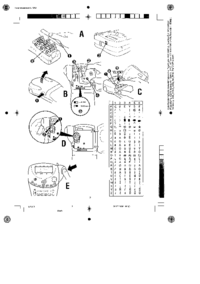
Dymo LabelPoint 200 User Manual
(7 pages)
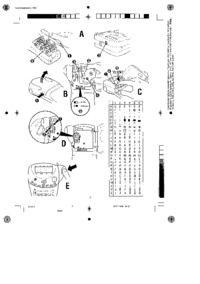
Dymo LabelPoint 200 User Manual
(7 pages)


 (10 pages)
(10 pages) (7 pages)
(7 pages) (7 pages)
(7 pages) (7 pages)
(7 pages)








Comments to this Manuals