Dymo 4XL User Manual
Browse online or download User Manual for Label printers Dymo 4XL. DYMO 4XL User's Manual
- Page / 24
- Table of contents
- BOOKMARKS
Summary of Contents
LabelWriter® 4XLenfr-CA
65 Slide the spool guide onto the right side of the spool and press the guide tightly against the side of the label roll, leaving no gap between the r
75. Printing your First LabelThe first time you open the application, you are asked to register the software. Registering the software ensures that yo
8Figure 9 highlights some of the major features available in DYMO Label software. For complete details on using the software, refer to the online Help
9Printing Postage with DYMO StampsYou can now print postage right from your desktop using your LabelWriter 4XL label printer. All you need is DYMO Sta
103Enter your account number and pass phrase, and then click OK.4 Click Buy Postage and purchase postage for your account. 5 Select DYMO LabelWriter
11Pour des informations complètes sur votre imprimante d'étiquettes, consultez le Guide d'utilisation de l'imprimante LabelWriter à par
12Familiarisez-vous avez les composants principaux de l'imprimante. Voir Figure 2. Fonctions de l’imprimante LabelWriterVotre imprimante LabelWri
132. Installation du logicielNe pas brancher l’imprimante sur votre ordinateur avant la fin de l'installation du logiciel.Windows En fonction de
143. Branchement de votre imprimante LabelWriterREMARQUE Ne pas brancher l’imprimante sur votre ordinateur avant la fin de l'installation du log
154. Chargement des étiquettesImportant !Pour que les étiquettes avancent correctement lors de l’impression, veuillez faire attention aux points suiva
Copyright© 2010 Sanford, L.P. All rights reserved. Revised 12/10.No part of this document or the software may be reproduced or transmitted in any form
165 Glissez le guide de bobine du côté droit de la bobine et pressez bien le guide contre le côté du rouleau d'étiquettes en ne laissant aucun éc
175. Impression de votre première étiquetteLa première fois que vous ouvrez l'application, on vous demandera d'enregistrer le logiciel. En e
18La Figure 9 souligne certaines des fonctions principales disponibles dans le logiciel DYMO Label. Pour tous les détails sur l’utilisation du logicie
1794355 12/10 DIS-83 Distributed by/Distribué par: DYMO, Atlanta, GA 30328©2010 Sanford, L.P. www.dymo.comImported into Canada by/Imp
Quick Start Guide . . . . . . . . . . . . . . . . . . . . . . . . . . . . . . . . . . . . . . . 1Printing Postage with DYMO Stamps . . . . . . . . .
1For complete information about your label printer, you can view the LabelWriter Printer User Guide from the DYMO Label v.8 Help menu or from the DYMO
2Become familiar with the printer’s major components. See Figure 2. LabelWriter Printer FeaturesYour LabelWriter printer is a direct thermal printer a
32. Installing the SoftwareDo not connect the printer to your computer until after the software installation is complete.Windows Depending on your sy
43. Connecting your LabelWriter PrinterNOTE Do not connect the printer to your computer until after the software installation is complete.To connect
54. Loading LabelsImportant!In order for the labels to feed properly during printing, pay attention to the following when loading labels on the spool

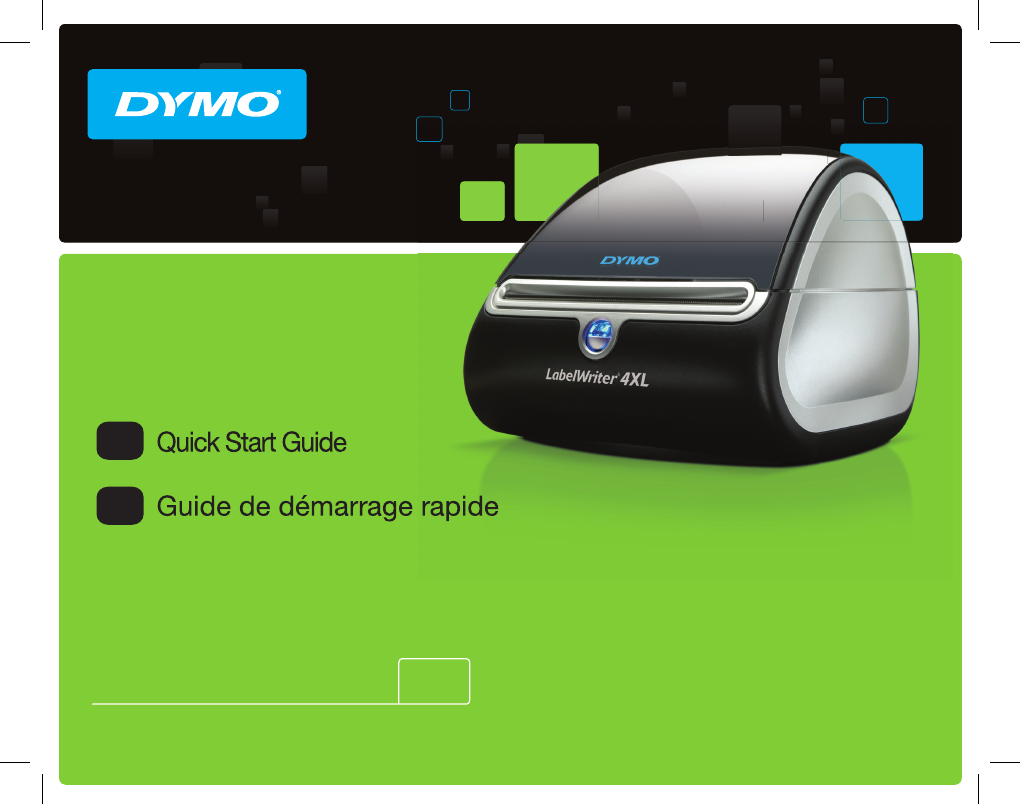
 (3 pages)
(3 pages) (8 pages)
(8 pages) (20 pages)
(20 pages)







Comments to this Manuals